





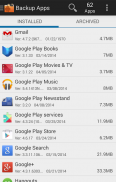




ManageApps (App Manager)

Deskripsi ManageApps (App Manager)
ManageApps is a complete app manager for your Android smartphone. It gives you option to move apps to SD card, uninstalling apps, clearing cache and everything else in between. You can also disable those pesky pre-installed/carrier-bundled apps. Finding apps which are eating away your storage, battery-life or mobile data is easy with the new Apps By Usage feature. With batch select, ManageApps makes moving, uninstalling and taking app backups lot more efficient and easier.
It include 6 sections:
1. <b>App Manager</b> - You can manage everything about your apps from here. Open app details, backup, view the app on the play store, uninstall them or clear cache to free temporary space occupied by apps.
2. <b>Move Apps (App 2 SD)</b> - If your phone supports moving apps to the SD card, you can jump here and select one or more apps to move to get more free phone storage.
3. <b>Backup Apps</b> - Save APK files of your apps for quick installation later on. You can use the backup APK to install on multiple devices or after a reset.
4. <b>Disable Apps</b> - So, you have a lot of bloatware, carrier installed apps on your smartphone - just head here and disable them to stop running in the background and consuming system resources. Even if they cannot be uninstalled, you don't have to look at them.
5. <b>Uninstaller</b> - This is simple, just select one or more apps you don't want anymore and remove them from your phone.
6. <b>Apps By Usage</b> - This is another great addition to the App Manager, you can see a list of apps based on their usage of Data, Storage or Battery. Therefore, identify which app is using all your mobile data, eating up that internal storage or making you charge your phone twice a day.
<b>Other features:</b>
* Automatic notification on installation of movable app with customizable ringtone, vibration feedback and led notification.
* Auto notification for clearing cache, apps backup and movable apps.
* Clear Cache notification when cache size exceeds chosen limit, > 1 MB, > 5 MB, > 10 MB etc.</div> <div jsname="WJz9Hc" style="display:none">ManageApps adalah manajer aplikasi lengkap untuk smartphone Android Anda. Ini memberi Anda pilihan untuk memindahkan aplikasi ke SD card, menghapus aplikasi, membersihkan cache dan segala sesuatu di antaranya. Anda juga dapat menonaktifkan orang-orang sial pra-instal aplikasi / carrier-dibundel. Menemukan aplikasi yang menggerogoti penyimpanan, baterai-hidup atau data mobile dengan mudah dengan Apps baru Dengan fitur Usage. Dengan batch yang pilih, ManageApps membuat bergerak, menghapus dan mengambil backup aplikasi banyak lebih efisien dan lebih mudah.
Ini meliputi 6 bagian:
1. <b> App Manajer - Anda dapat mengatur segala sesuatu tentang aplikasi Anda dari sini. Buka perincian aplikasi, backup, melihat aplikasi di toko bermain, menghapus mereka atau cache untuk membebaskan ruang sementara ditempati oleh aplikasi.
2. <b> Pindah Aplikasi (App 2 SD) - Jika ponsel Anda mendukung aplikasi bergerak ke kartu SD, Anda bisa melompat di sini dan memilih satu atau lebih aplikasi untuk memindahkan untuk mendapatkan penyimpanan telepon lebih bebas.
3. <b> Apps Backup - Simpan APK file dari aplikasi Anda untuk instalasi cepat nanti. Anda dapat menggunakan APK cadangan untuk diinstal pada beberapa perangkat atau setelah reset.
4. <b> Nonaktifkan Apps - Jadi, Anda memiliki banyak bloatware, pembawa diinstal aplikasi pada smartphone Anda - hanya kepala di sini dan menonaktifkan mereka berhenti berjalan di latar belakang dan memakan sumber daya sistem. Bahkan jika mereka tidak dapat dihapus, Anda tidak perlu melihat mereka.
5. <b> Uninstaller - ini sederhana, cukup pilih satu atau lebih aplikasi Anda tidak ingin lagi dan menghapusnya dari ponsel Anda.
6. <b> Apps Dengan Penggunaan - Ini adalah tambahan yang bagus untuk Manager App, Anda dapat melihat daftar aplikasi berdasarkan penggunaannya Data, Penyimpanan atau baterai. Oleh karena itu, mengidentifikasi aplikasi menggunakan semua data mobile Anda, memakan bahwa penyimpanan internal atau membuat Anda mengisi baterai telepon Anda dua kali sehari.
<b> Fitur lain:
* Pemberitahuan otomatis pada instalasi aplikasi bergerak dengan ringtone disesuaikan, umpan balik getaran dan pemberitahuan dipimpin.
* Pemberitahuan Auto untuk membersihkan cache, aplikasi backup dan aplikasi bergerak.
* Clear Cache pemberitahuan bila ukuran cache melebihi batas yang dipilih,> 1 MB,> 5 MB,> 10 MB dll</b></b></b></b></b></b></b></div> <div class="show-more-end">



























